Zoho Recruit | Resume Parsing via email
All about resume parsingWhere to find the resume parsing email address
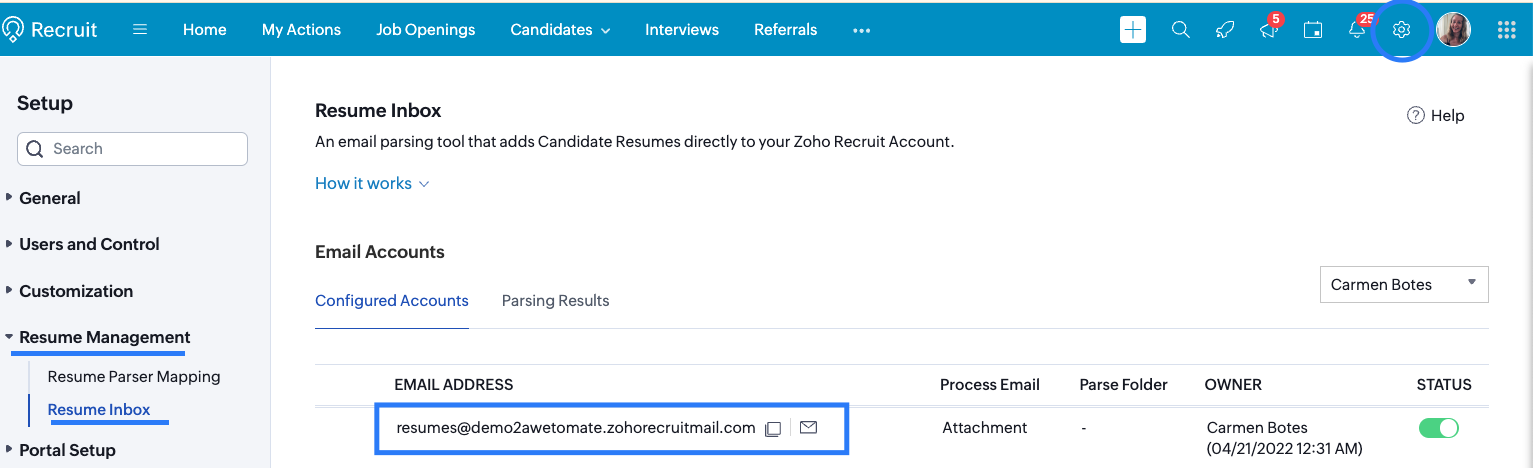
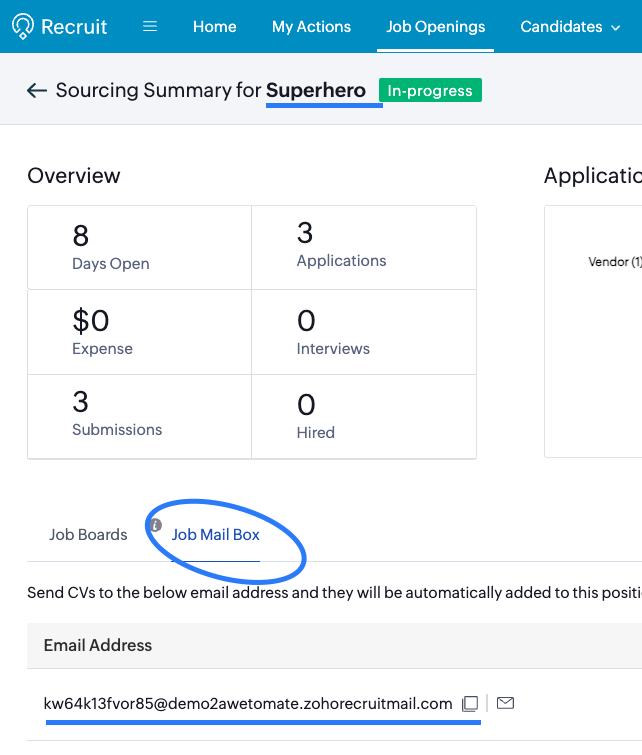
How to use
Checking parsing results
Typical problems
Possible Reasons for failed parsing attempts
Zoho creates junk candidate profiles
What is resume parsing via email
Resume Inbox is a user-friendly parsing tool that enables you to automatically parse resumes sent as email attachments and add them directly to your Zoho Recruit account.
There are 2 types of email parsing available;
Create a candidate on your candidate database
Create a candidate on you candidate database AND associate to a job
Where to find the resume parsing email address
Create a candidate on your candidate database
Setup > Resume Management > Resume Inbox
Once sent, you will find the candidate in the Candidate Module (Or search for the name in the search bar)
Create a candidate on you candidate database AND associate to a job
Open the job > Sourcing summary (top left) > Job Mail Box tab
Once sent, you will find the candidate in the hiring pipeline in "Applied", check your dashboard
How to use
- Send an email to the relevant parsing email address.
- Attach the resume
- No need to type anything or add a subject
- You can send multiple resumes as attachments, each will create a new candidate profile, extract the information from the resume, and attach the resume
Checking parsing results
Go to Setup > Resume Management > Resume Inbox > Parsing results
Typical problems
It's not parsing (Parsing result = failed)
Possible Reasons for failed parsing attempts
- Adding informations in headers / footers
- Text boxes
- Chats, graphics, WordArt and other visual elements
- Tables and columns
- Jumbled placing of repeat information (such as work experience and education history)
- Overlapping text / spacing
- Scanned resumes / resume image (instead of document)
- Strange fonts
Zoho creates junk candidate profiles
You can only send RESUMES via the email parser. Other documents such as IDs, qualifications and references will not attach to the candidate profile which is created by the resume. Zoho looks for the candidate email address in the document. This is what links the document (resume) to the profile in Zoho.
Related Articles
Zoho Recruit | Job Boards | Integration with LinkedIn
Linkedin > Zoho Integration This article covers the How To integration between LinkedIn and Zoho Recruit Awetomate is a Zoho Partner. We simplify and explain Zoho's features within context and industry best practice. You can find Zoho's comprehensive ...Zoho Recruit | Hiring Pipeline | Understanding how it works
How to use Zoho Recruit's Hiring Pipeline This article covers what the hiring pipeline is used for and how to set it up. Awetomate is a Zoho Partner. We simplify and explain Zoho's features within context and industry best practice. Zoho's ...Zoho Recruit | Job Module | How to publish, republish, analyse and close jobs
Zoho Recruit | How to publish, republish, analyse and close jobs To open your job for any of the action items below, go to the Job Opening Module and click on the relevant job to open. How to publish a job Zoho's help guide Extra help - specific ...Zoho Recruit | Candidate Portal | Troubleshooting
How to support your candidates This article covers the typical problems experience by candidates when signing up to their candidate portal Awetomate is a Zoho Partner. We simplify and explain Zoho's features within context and industry best practice. ...Zoho Recruit | Interviews | One Way Video Interviews
One-way recorded video interviews Zoho Article Interviewer Aspect Zoho Article Candidate Aspect Zoho Article Recruiter Aspect Notes for the recruiter (setup) You will need to purchase Video Interview Credits as an add on in your Zoho Recruit ...